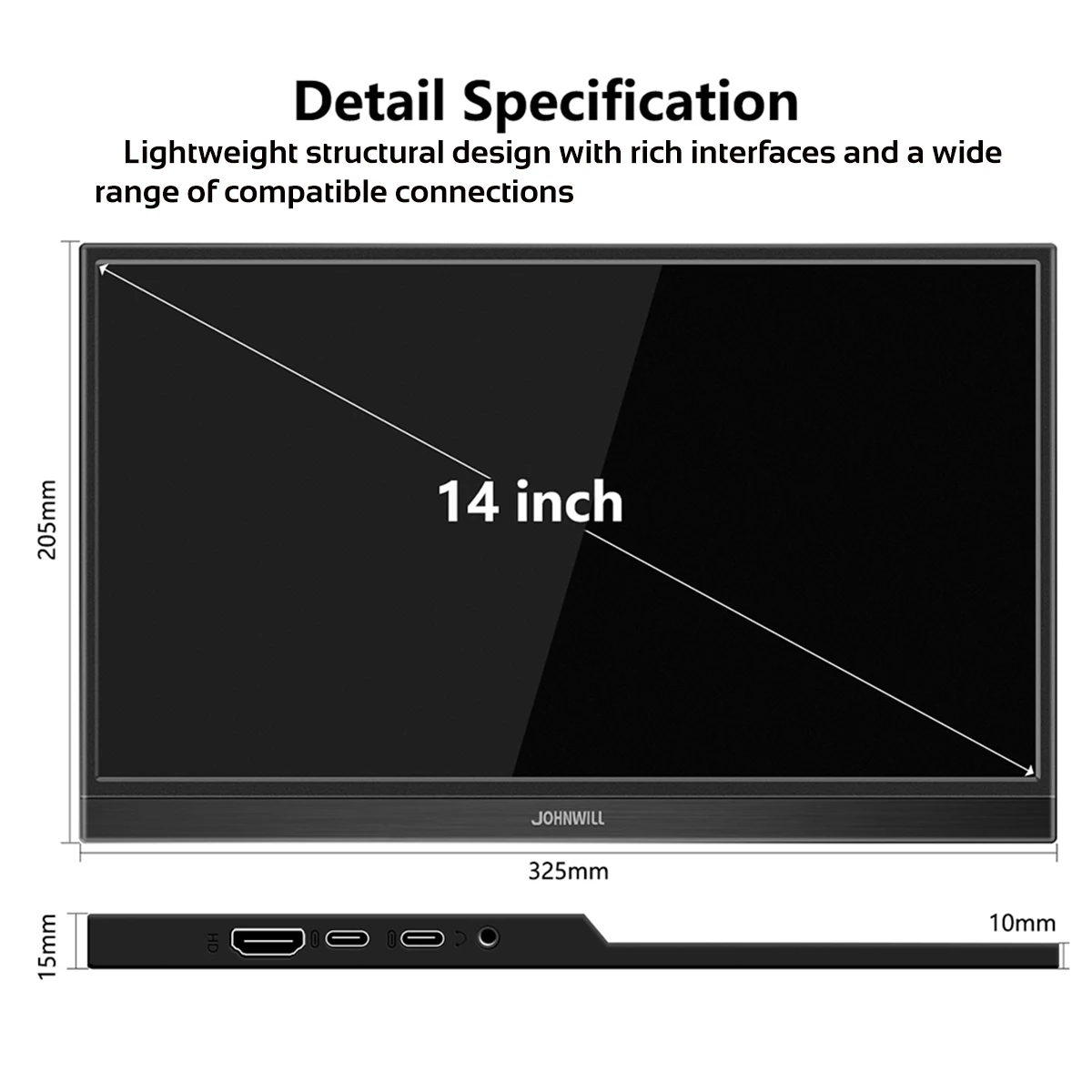NOTE:
A USB cable must be used to connect the computer and monitor directly in order to use the touch function.
HDMI input: Simply use the HDMI cable to connect directly to your computer and monitor.
Type-c input: Simply connect your Thunderbolt type-c compatible phone and laptop via a type-c cable.
The monitor is available in NO Touch and With Touch 2 options:
1. 14 inch 1920x1080P monitor
2. 14 inch 1920x1080P touch monitor
Product parameters :
Screen size: 14 inch
Screen ratio: 16:9
Panel type: IPS
Resolution: 1920 x 1080P
Material: plastic
Viewing angle: 178°
Brightness: 300cd / m
Contrast: 1000:1
Power supply: USB 5V 2A
Speaker: Built-in dual stereo speakers.
Features :
1. No driver required
2. Hidden one-piece bracket design
3. Dual type-c full-featured ports - plug and play.
4. Support Samsung Dex/ Huawei EMUI/ Smartisan TNT mode
5. The monitor is compatible with view mirroring, extended, and portrait models.
6. Can be hung on the wall via the 75mm x 75mm VESA bracket on the back
Accessories:
1* type-c to type-c wire
1* USB to type-c power cable
1* HDMI to HDMI cable
1* USB5V charging head