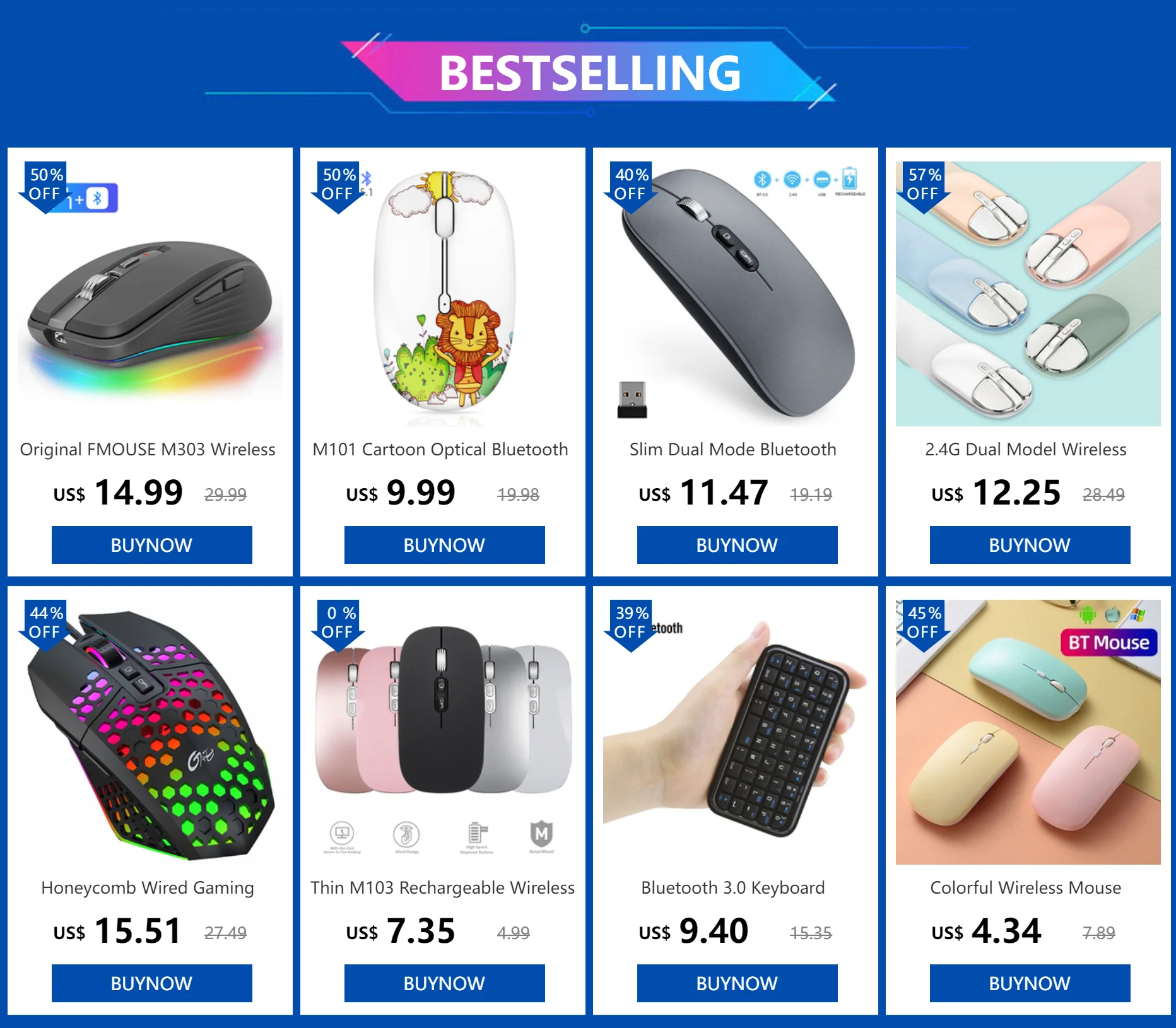








Warm Prompt
We Have Production Other language keyboard Now,As Shown In Figure Shown,Printing Characters, Not Easily Wear,Please Rest Assured To Buy It, Thank You For Your Support
Your workspace:The super-slim profile and cord-free connection declutter your desktop and transform it into a minimalistic, modern-aesthetic workspace. Focus more on your work (or play) and less on your mess with the added organization
Comfort is key:The whisper-quiet, low-profile keys bring a whole new level of comfort to your fingertips. What's more, keep all your most-used functions and media controls closer than ever with our of Windows-dedicated hot keys
Powerful perseverance:Ultra-low power consumption keeps the keyboard going through 700 hours of continuous use. The automatic sleep mode adds even more perseverance - giving you up to half a year between battery changes
Features:
Up to 10m operating distance(Barrier-Free)
Ultra-Slim Design with 78 keys.
Stylish Chiclet-style Layout with Full Size Keyboard.
Scissor keys keyboard provides you with very comfortable and pleasing typing experience
With a power level indicator.
Powered by 2 AAA Batteries. (batteries NOT included)
Intelligient connection, just plug and play.
High quality ensures years of use.
Printing characters, not easily wear
Bilingual keyboard layout, 2 kinds of language character allows you to quickly adapt to different layout
Package Including:
1 x Wirelss Keyboard
1 x 2.4G receiver
Compatibility
Compatible with operating systems range from Windows 98/ Windows 2000/Windows 2003/ XP/ Vista/ Win7/ Win8/Win10 Mac Android Tv Box
How To Connect It With Your Devices?
Find the USB nano receiver(Note: It is in the battery compartment of mouse),plug it in the USB port of your device. Then it will automatically pair and connect.
Can It Work With Mac OS System?
As you see in the pictures above, the keyboard designed according to Windows system. But it still can roughly work with the Mac OS system. Because of the design difference between the two different systems, a little adjutment in settings of APPLE computer are required if you want to use the Ctrl or Alt keys normally: System Preference--Keyboard--Modifier Keys--Select Keyboard--then adjust it as your preference
The keyboard can be used on tablets?
This keyboard can normal compatible with tablets, but tablet without USB interface, so you can't insert,You need to buy one"OTG" tieline










