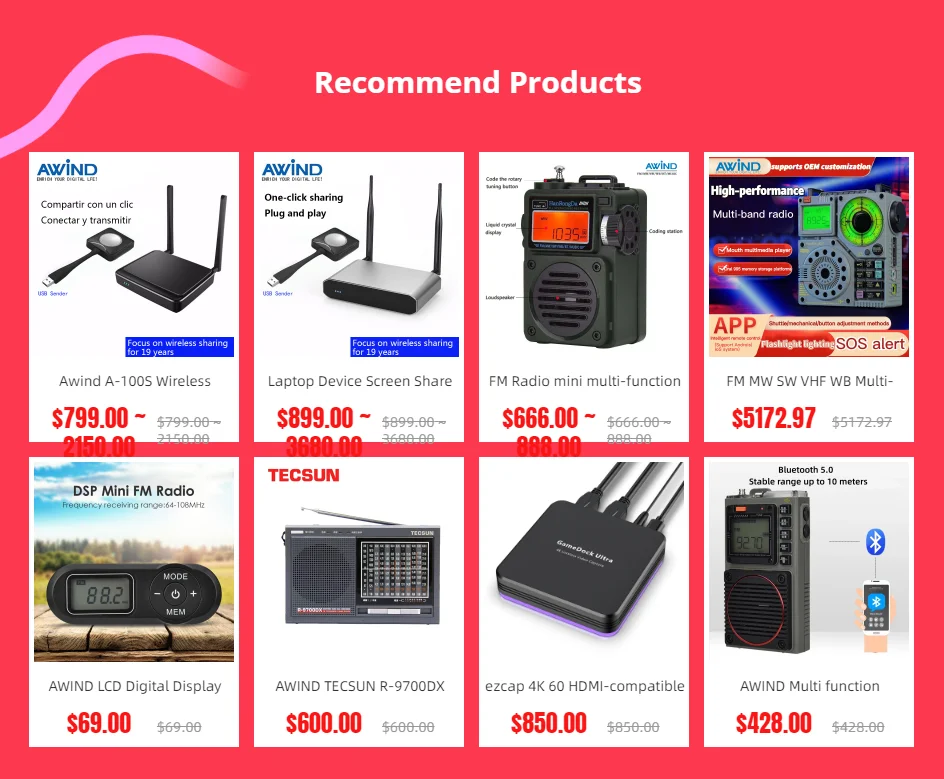
ezcap 4K 60 HDMI-compatible USB Type-C Game Capture Card GameDock Ultra Live Streaming Box ezcap320 326

4Kp60 HDR Pass-Through
Don't give up 4K HDR content just to be able to record your gameplay. With 100% lag-free, 4Kp60 HDR video pass-through, the GDU allows you to enjoy mesmerizing 4K HDR gameplay and record at 4Kp30. ezcap320 GameDock Ultra also supports 1080p240 and 1440p144 input and pass-through.
1: The video source must be HDR,
2: You need to use HDMI2.0 cable, the HDMI cable we distribute is only 1.4.
3: Your display must be able to support playing HDR images.

1080p120 Full HD Recording
With its high frame rate capture ability of up to 120 fps for Full HD signals, the GDU brings super smooth recordings to your archives. First time in the world an USB GameDock delivery RGB format full HD picture to computer lossless video quality up to 1080p30, even connect a PC as source.

Latency? No!
The GDU with latest technology. Make latency less than 50ms. Even use the capture screen to play game, you hardly notice it.



Specifications
Interface | Type-C USB 3.1 Gen1 | ||||||||
Video Input | HDMI 2.0 | ||||||||
Audio Input | HDMI, Line In (3.5mm TRS) | ||||||||
Video Output | HDMI 2.0 | ||||||||
Audio Output | HDMI | ||||||||
Max. Pass-Through | 2160p60 HDR, 1440p144, 1080p240 | ||||||||
Max. Recording | 1080p120, 2160p30 | ||||||||
Supported Resolution | 2160p, 1440p, 1080p, 720p | ||||||||
Output Video Format | YUY2, NV12, RGB | ||||||||
Recording Resolution and Max FPS | 3840*2160: NV12/30. | ||||||||
2560*1440: NV12/60, YUY/50. | |||||||||
1920*1080: NV12/120, YUY/60, XRGB/30. | |||||||||
1280*720: NV12/60, YUY/60, XRGB/60. | |||||||||
Operating System | Windows 10 x 64 | ||||||||
Package Contents | ezcap320 GameDock Ultra, Type-C cable, Type-C to USB3.0 cable, Manual | ||||||||
Dimensions | 99 x 99 x 23 mm | ||||||||
Operating system
Windows®10 x64
Laptop
For 4Kp30 or 1080p120 recording:
- Intel Core i7-7700HQ or above
- NVIDIA®GeForce®GTX1050 Ti or above
- 8 GB*
For 1080p60 recording:- Intel Core i7-4810MQ
- NVIDIA®GeForce®GTX 870M or above
- 8 GB
Desktop
For 4Kp30 or 1080p120 recording:
- Intel®Core™ i5-6XXX / AMD Ryzen™ 3 XXX or above
- NVIDIA®GTX 1060 / AMD RX 5700 or above
- 8 GB*
For 1080p60 recording (4Kp60 HDR pass-through supported):
- Intel®Core™ i5-3330 or above (i7-3770 recommended)
- NVIDIA®GeForce®GTX 650 / AMD Radeon™ R7 250X or above
- 4 GB
* RAM must be DDR4 2400 or above
Mac system requirement :
Operating system: MacOS High Sierra 10.15 and above Mac Thunderbolt 3
For 4Kp30 or 1080p120 Recording (4Kp60 HDR pass-through supported)
iMac 2019:
- 3.2GHz 6-core Intel Core i7
- Radeon Pro 555X with 2GB of GDDR5 memory
- 16GB of 2400MHz DDR4 memory
MacBook Pro 2018:
- 2.6GHz 6-core Intel Core i7
- Radeon Pro 560X with 4GB of GDDR5 memory and above
- 16GB 2400MHz DDR4 memory
FEATURES
- 4Kp60 HDR, 1080p240 and 1440p144 HDMI input and pass-through.
- 1080p120, 4Kp30 and 1440p60 recording.
- RGB real color video format up to 1080p30.
- Latency less than 50ms.
- UVC standard, manual driver installation is not needed.
- Supports most of third party video capture softwares.
- Type-C USB 3.1 Gen1 super fast speed.
Ezcap320 was upgraded to Ezcap326, a conversion line was added in the package, and the original Line port was upgraded to Audio port.
Ezcap326 Audio port. We configure Headset adapter and Party chat link cable.
TRRS headset and microphone can be connected directly to the capture card Audio port. TRS needs to use Headset adapte. you can add your sound commentary for the game. You can also listen to the game sound through headphones. Do not let the sound of the game interfere with the rest of your family.
Chat Link Cable:This cable is only for work with consoler(PS4 or Xbox). To record party chat and game play audio
Some customers report the noise problem of the capture card. The solution is to use an HDMI2.0 cable, otherwise noise will be generated.
Package Contents:
1xezcap326 GameDock Ultra
1xType-C cable,
1xType-C to USB3.0 cable
1xManual.
1xParty chat link cable
1x 3.5mm one-to-two adapter cable



This is a video recorded by a YouTube blogger with ezcap 320. You can browse through the blogger's link.
https://www.youtube.com/watch?v=PApPvvzn9mk
