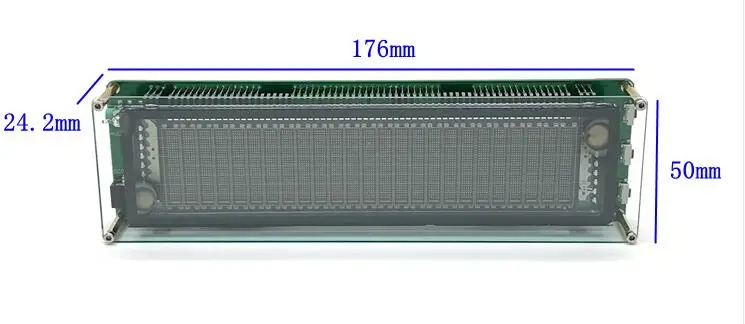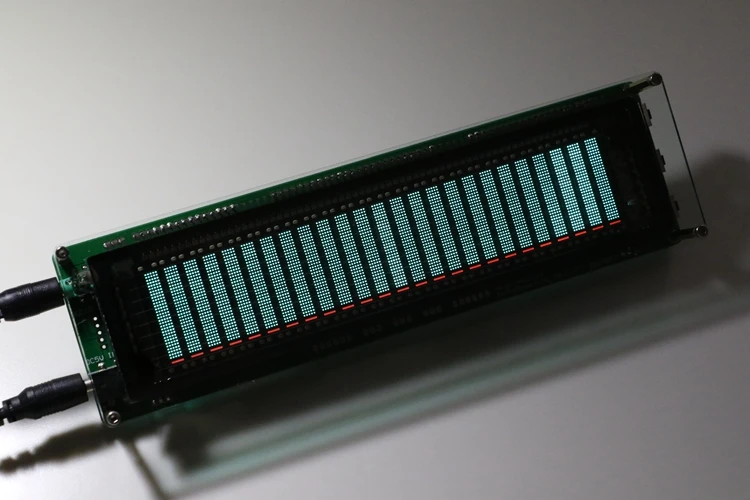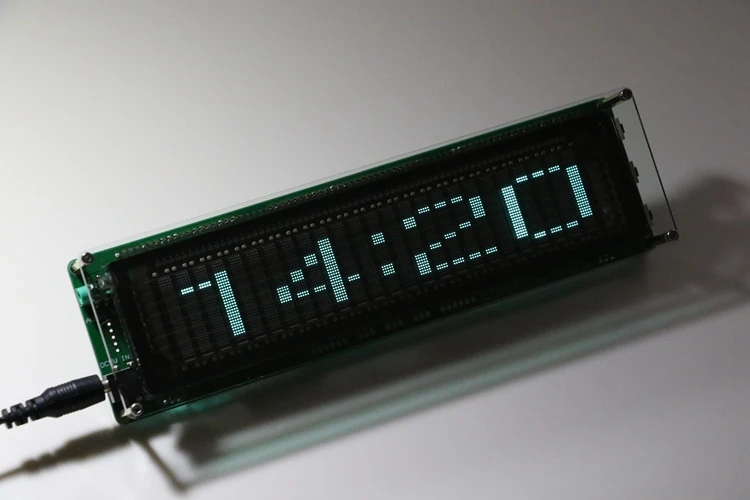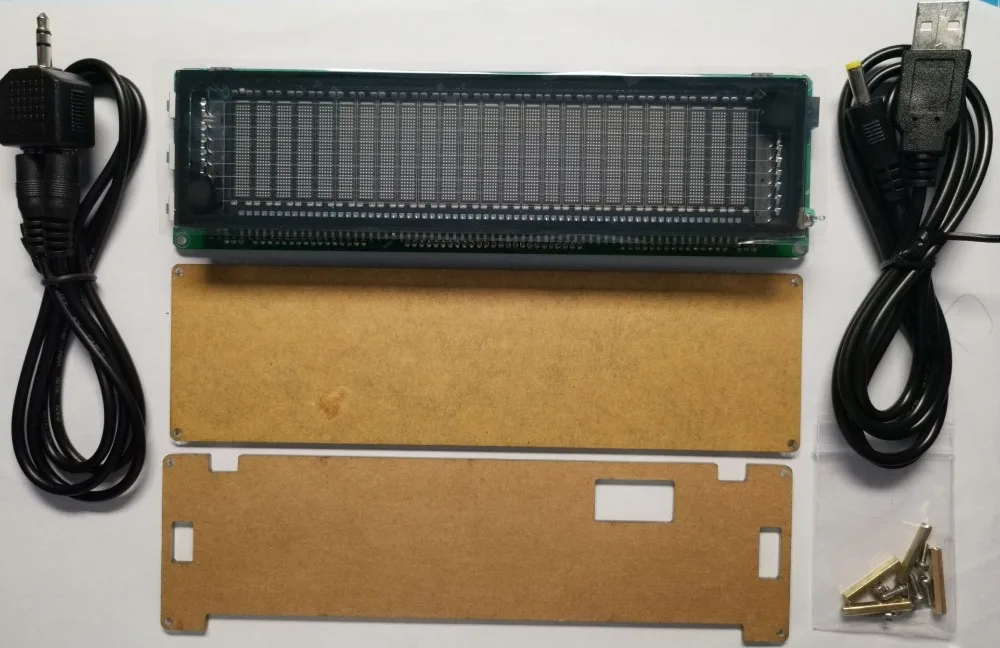Özellikler
Tanım

Features :
1.Dodicalod VFD spectrum display , Resolution 25 X 15
2.Supporl 32HZ-16KHZ Irequency sweep , Ensure the accuracy of each band
3.The falling speed of the light bar , the holding time and the falling speed of the peak can be adjusted separately
4.Real output and smooth output I/smooth output II selection
5.Clock brightness can be adjusted 3 levels
6.Accurate clock display function
( SD2405AL built-in crysta oscllator, the hip can ensure that the lock acrummy is + p5pm ( at 25 + 1 degrees Celsius ) , the annual error is less than 2.5 minutes)
7.Software AGC + custom output curve , In order to ensure that the input signal in a large range of output effect is ideal.
8.Custom frequency band display lo ensure that even the 25 segment , can fully display the audio frequency range.
Specific Operation:
●Normal Mode:
1 . Single Click
UP-Mode Change
DOWN - Mode change
OK -Bottom line display or no in specrum mode.
2. Double Click
OK- Switch real/smooth I/smooth II output.
3. Three-Click
OK-Menu effed switch , Right-Leff transition / up - down transition / mid Folding open.
4. Five-Click
OK-Mode Switch:
1.Automatic mode ( display spectrum when receiving audio signal , display clock when no audio signal
2 . Automatic mode without clock ( display spectrum when receiving audio signal , enter deep sleep when there is no audio signaland turn off VFD )
3 . Music mode ( spectrum status is always displayed , dock is nol displayed)
4 . Clock mode ( only display dock , not spectrum )
5. Composite key
UP + DOWN -----------2 Seconds , ( In the clock mode ) Switch the clock display effect.
UP + DOWN + OK-----2 Seconds , Enter the screen self-test program , press the OK button 1 second to exit.
6.Long Press Button
UP---------Clock mode ( or standby mode ) Brighlness increase,( Note , if you need to increase to the brightest level , pross for about 10 seconds , if the standby brightness is too high , it will cause eneven of VFD,the highest brightness level is not commended.
DOWN-----Clock mode ( or standby mode ) Brighlness reduclion.
●Speed Seeting Mode:(in normal mode,press the button for 2 secinds to enter,press the button for 2 seconds to exit).
OK------a . The falling speed of the light bar (15 optional) .
b.The holding time of the peak ( 15 optional )
c.The falling speed of the peak( 15 optional )
d.Output selection ( Real output / Smooth I output/smooth II output)
Loop in these functions
UP------Time increases , Speed decreases.
Down---Time decreases , Speed increase.
●Clock Selling mode : ( In normal mode , press the button for 5 seconds to enter, lopress the button for 2 seconds to exit.
Single Click
OK---------Switching hours / min / sec / year / month / day.
UP---------Hours / minutes / sec / year / month / day increas.
DOWN-----Hours / min / sec / year / month / day decrease.
●Other Funcion Operation:
Factory default
OK-------10 Seconds
Important notes :
MFD Vacuum fluorescent display Is the display tube and from the vacum electronica development , the electrons amitted by the cathode ( direct heating type ,refered to as filament ) and accelerate the control gale , the flow of alectrons on the glass substrate printed on the electrode and the phosphor anode and grid and a glass lid , it uses electronic impact phosphor to male phosphor glow ,it is a kind of self luminous display device .
1.Because of the worng conditions of VFD , there is a DC high votage of about 38V , so don' t touch the VFD pins when it is working.
2.Because of the characteristics of VFD,Long workng brightness will be attenuated, so it will become uneven , is a normal phenomenon.
3.Because the clock module is selected parts , if there s no clock module installed,then the relevant clock function instructions are invalid.
4.When there is no dock function , no signal input and button operaton , will enter standby state and display standby characters , after 1 minutes it will close the filament power supply and VFD high voltage. Enter deep standby status . Auto wakeup when there is a signal input or press button operation.
The spectrum center frequency band is shown in the figure.