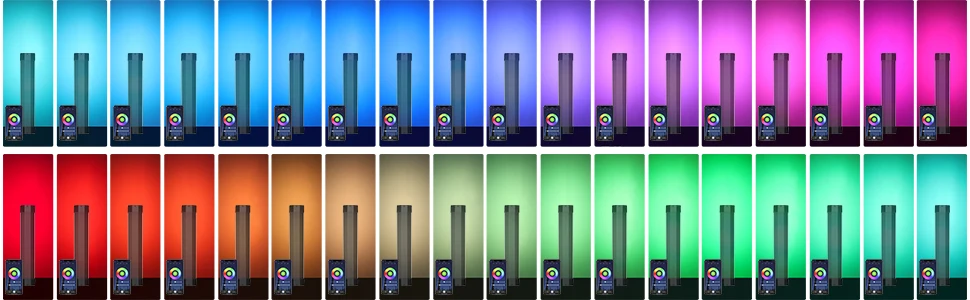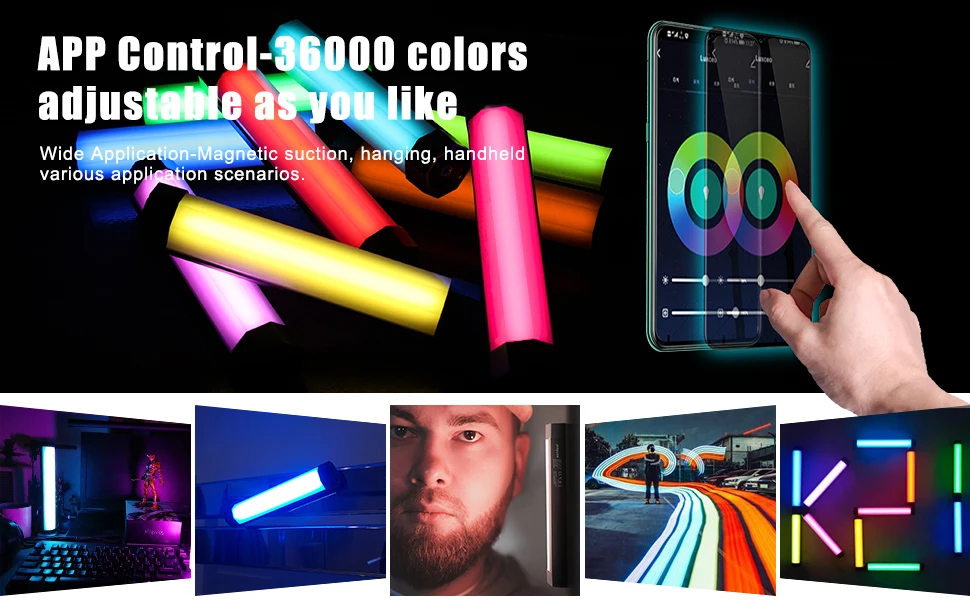Power source: 150pcs [2835 0.2W 120PCS (60PCS*2 types (RA>95) 3000K and 6000K), 5054 full color 0.5W*30PCS]
Editing color: White light, warm light, red, green, blue, red+green, red+blue, green+blue, 6 color light mutation, 6 color light gradient, red and blue double flash warning, white light lightning, and follow this cycle.
Built-in lithium battery: 4000mAh 3.7V (You can also charge it with an usb cable and use it while charging, the adapter need to be 5V2A or more.)
Product Features:
Waterproof rating up to IP67, it can be used on rainy day with 36000 colors.
Stepless brightness and color temperature, It's very convenient to opperate as you can use the App or remote controller to adjust the color and brightness you desired.
This light has magnetic function,you can place it on any places with a Iron for your shooting.
There are two hole for lanyard so that the lamp can be hung on anywhere you need.
The volume light & handy, there are a 1/4 standard nut hole at the bottom which can be used on a tripod or light stand.
This light has 4 scene modes and Music control modes, lighting effects will change according to the rhythm of the music.
It built-in 4000 mAh lithium Battery which running time is 2.5-6 hours and Type-C charging port support using while charging. In addition, it can be used as a power bank to charge your Smartphone/Ipad etc
Specification:
Brand: LUXCEO
Model: P200
Name: RGB Video Light Wand
Max Power: 6W
Input: DC 5V/2.1A
Output: DC 5V/2.4A
Size: 37.5×37.5×201.5mm
Weight: 274g
Brightness: 500lm(Max)
Charging Port: Type-c Faster charging
Color Temperature: 3000K/6000K
Battery: 3.7V 4000mAh
CRI: Ra>95
Waterproof Level: IP67
Package include:
1 x P200 Video Light Wand
1 x Remote
1 x Type-C Cable
2 x Lanyards
1 x Instruction Manual
Bluetooth Smart Operation
How to connect your phone:
1.Use your mobile phone to scan the QR code in the manual to download the smart app.
2.Press and hold the switch for 3 seconds to turn on the Bluetooth when the light is off. If you have matched a mobile phone before, you can directly use the mobile phone to control the light.
3.If the light has not matched a mobile phone before or you want to re-match a new phone, long press again when entering the Bluetooth mode, the light flashes and enters the matching mode.
4. Turn on the Bluetooth of the mobile phone, enter the APP, click “+” in the upper right corner, click "illumine", then click "illumine (Bluetooth)", click to confirm that the indicator light is blinking, and complete the operation of connecting the phone.
Application Operation Interface:
Switch: Turn On/Off
Color: White light mode, RGB full color mode
Scene: 8 lighting application scenarios
Music: Change the lighting color according to the music rhythm (There is play music mode)