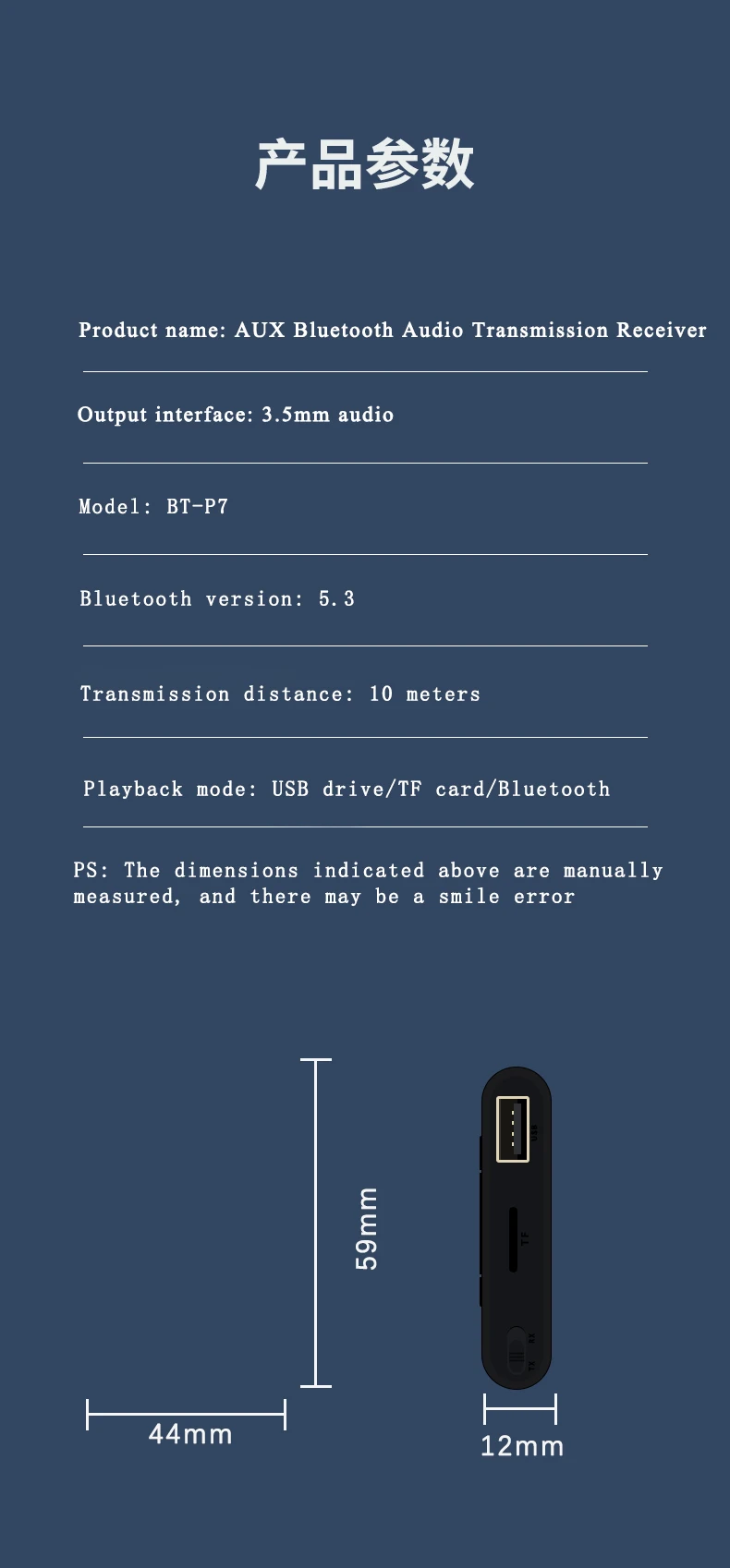There are 2 styles to choose from. Style A can support memory cards and USB flash drives, Style B does not support memory cards and USB flash drives.
Note:U disk and TF card are not included.
Description:
Name: AUX Bluetooth-compatible Audio Transmitter Receiver
Output Interface: 3.5mm Audio
Bluetooth-compatible Version: 5.3
Transmission Distance: 10 Meters
Play Mode: U Disk/TF Card/Bluetooth-compatible
Specifications:
Wireless Life Is More Exciting
Multifunctional AUX Bluetooth-compatible Player, High-definition Sound Quality All The Way To Listen
The Functions Are Comprehensive, Simple And Practical, To Meet The Functions You Want
Bluetooth-compatible Transmit Mode
Package Included:
1x Wireless Adapter
1x Charging Cable
1x 3.5mm Audio Head
1x User Manual


Bluetooth transmission mode(TX)
Convert wired audio to Blutooth signal,Transfer to Bluetooth device for output
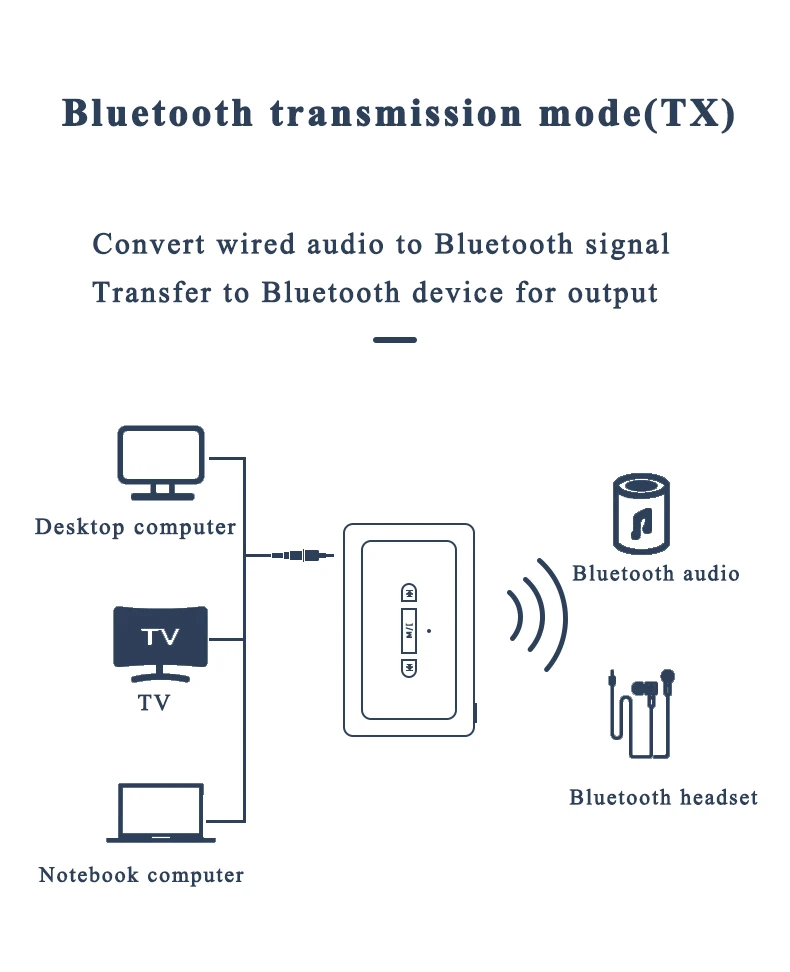
Bluetooth reception mode(RX)
Receiving Bluetooth signals,Transfer to wired audio through Bluetooth connection

Transforming into Bluetooth TV
Connect the 3.5mm audio interface of TV, and transmit the sound to headphones via Bluetooth. Watching movies at night is not afraid to disturb your family.
PS: used in transmit mode (TX)
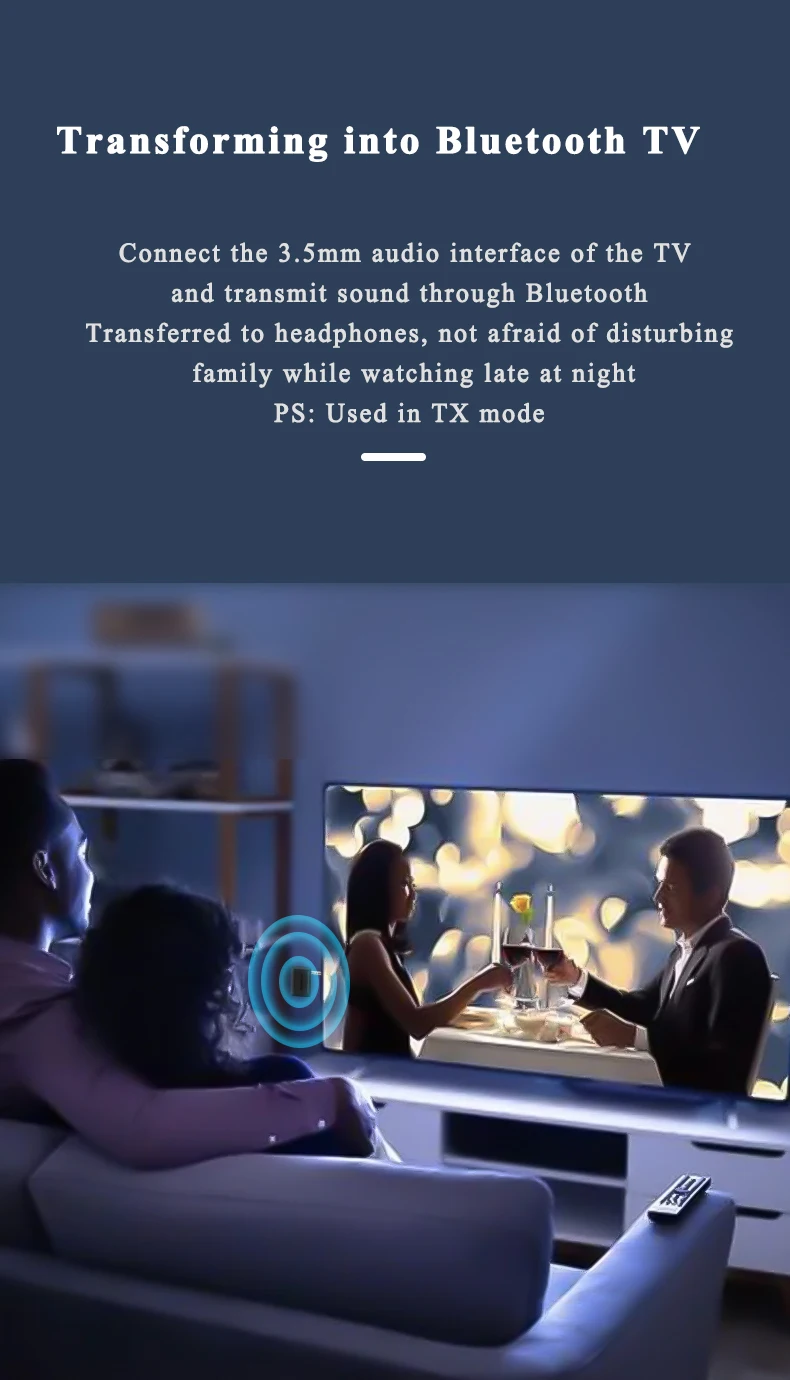
Transforming into Bluetooth audio
Connect the 3.5mm audio access port,Audio Without Bluetooth function can also be played wirelessly
PS:used in RX mode

Connect the Bluetooth connector to the via adapter/cable(standard) car AUX interface,Bluetooth connection to car audio,you can make calls and listen to dynamic music,make your journey no longer lonely
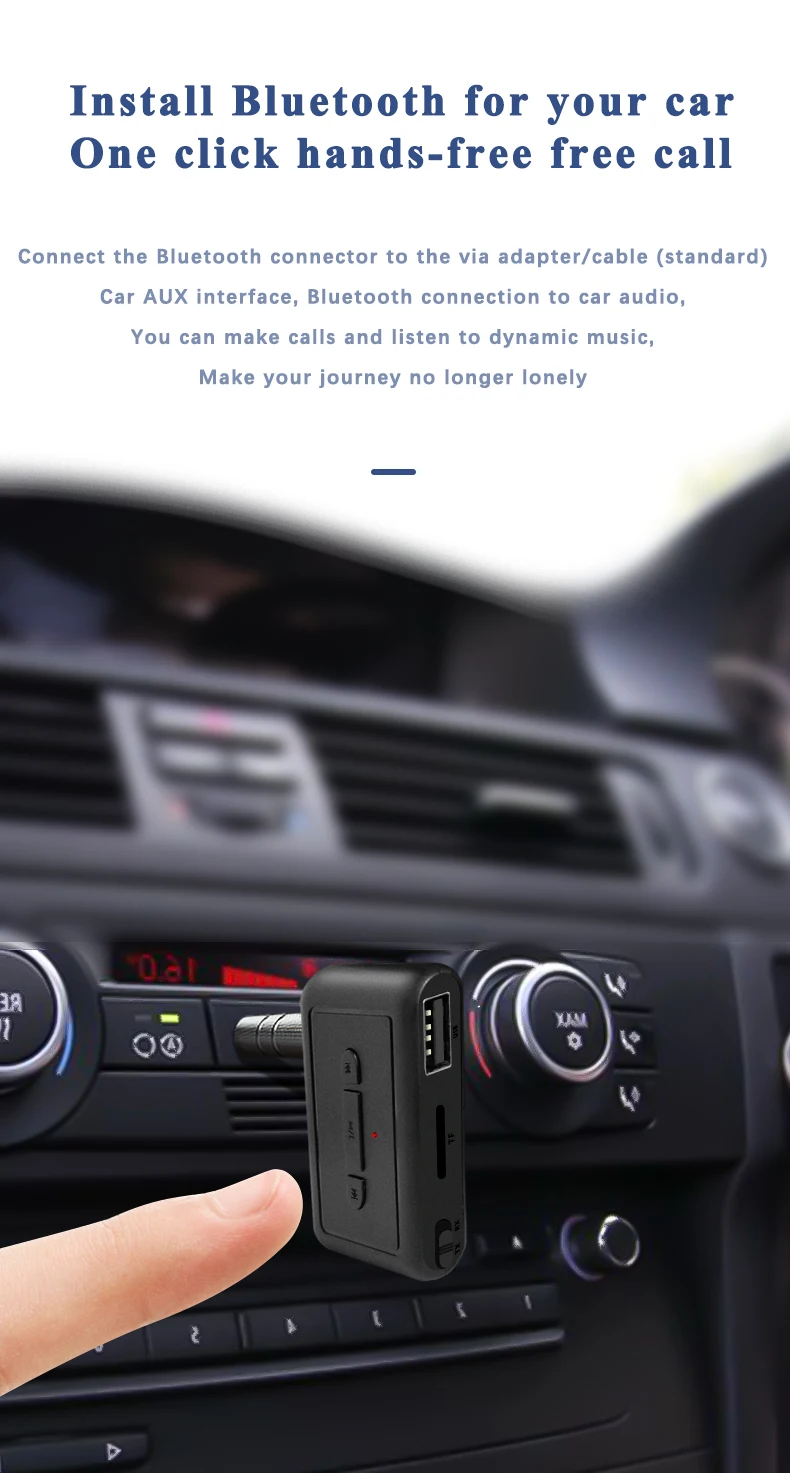
Fully charged for 4-8 hours, built-in rechargeable lithium battery, once charged, it can last for 4-8 hours, and can be used while charging when the battery is low, which is convenient and worry-free.

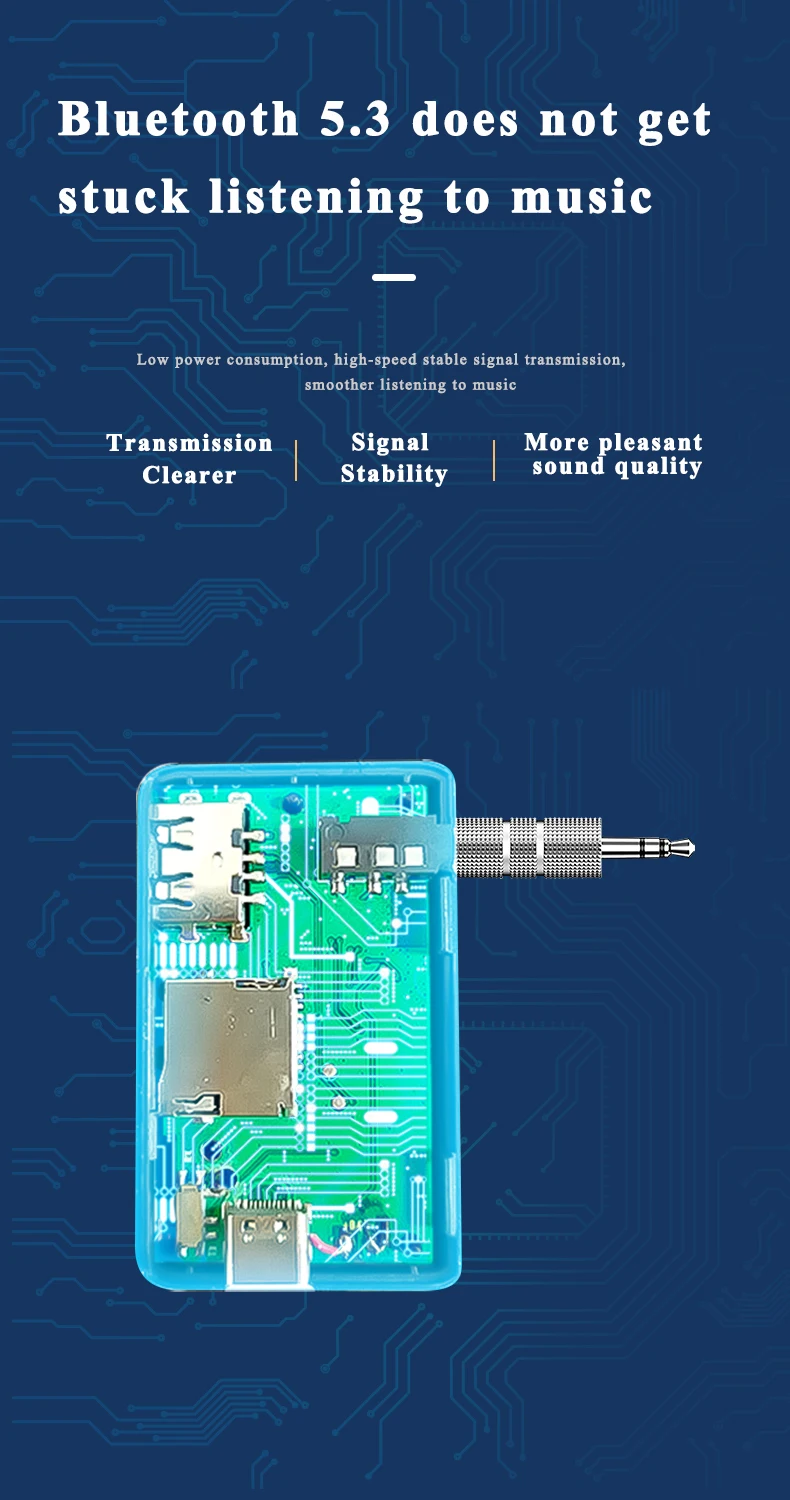


Receiving mode (RX)
1. Connect P7 to the audio device with AUX cable.
2. Change the switch button to position RX.
3. Turn on the device (long press the multifunction button) and then the blue light flashes quickly, indicating that it is ready for pairing.
4. Find BT-P7 in Bluetooth search of mobile phone, and then select pairing.
Transmit mode (TX)
1. Connect P7 to the audio device with AUX cable.
2. Change the switch button to position TX.
3. Turn on the device (long press the multifunction button) and then the red light flashes quickly, indicating that the pairing is ready.
4. Turn on the device to be connected, and P7 will connect automatically. After the connection is successful, the wireless indicator will turn red.